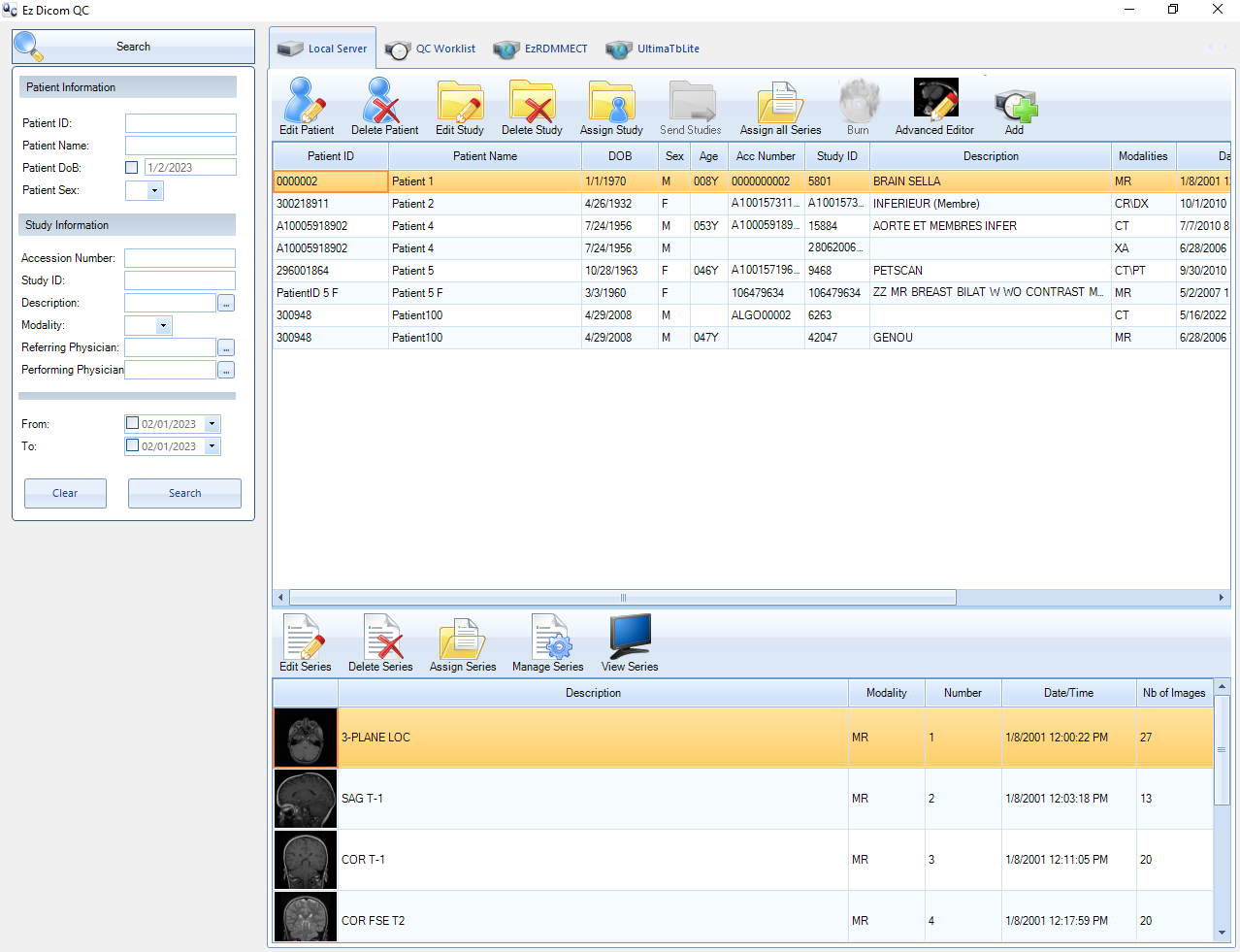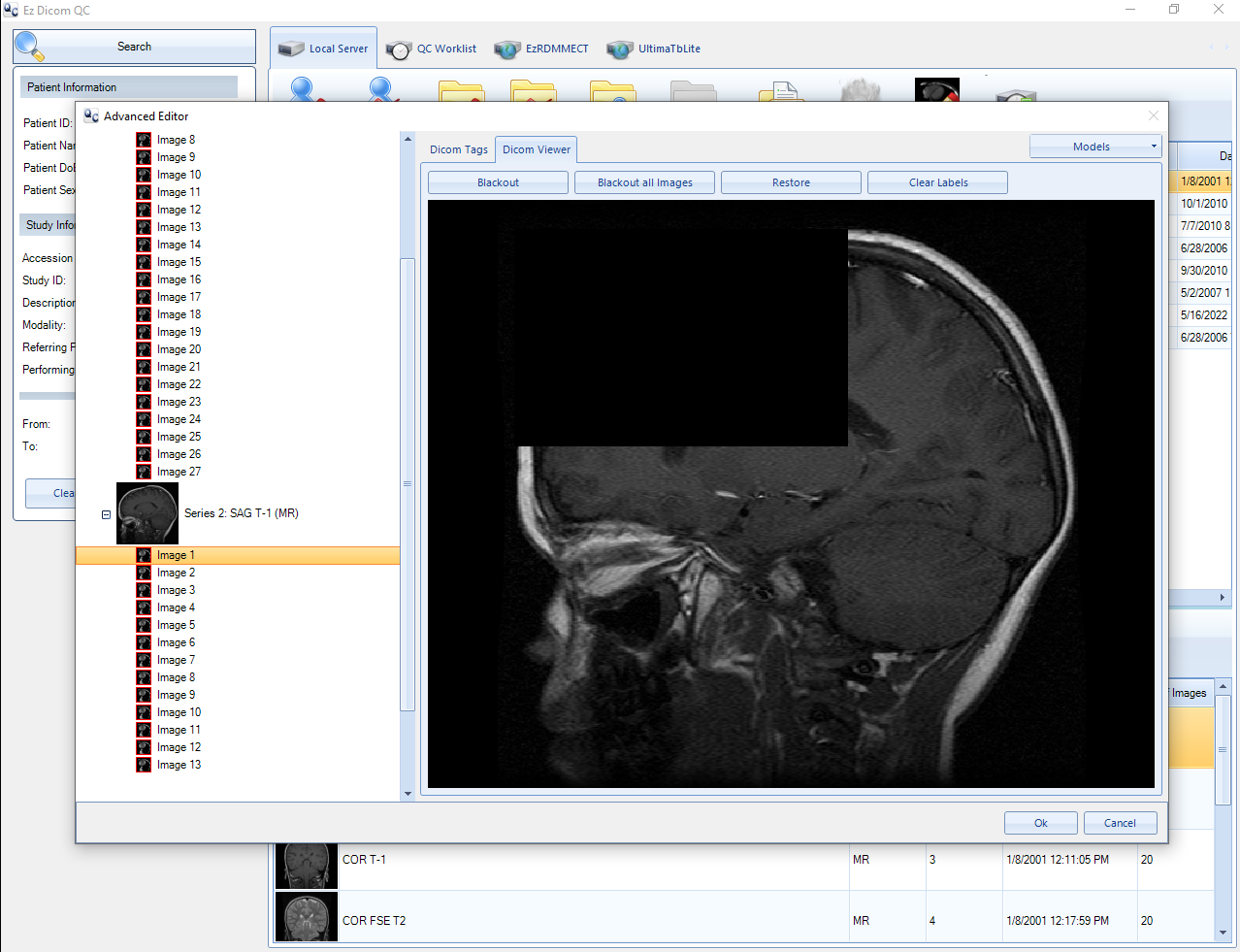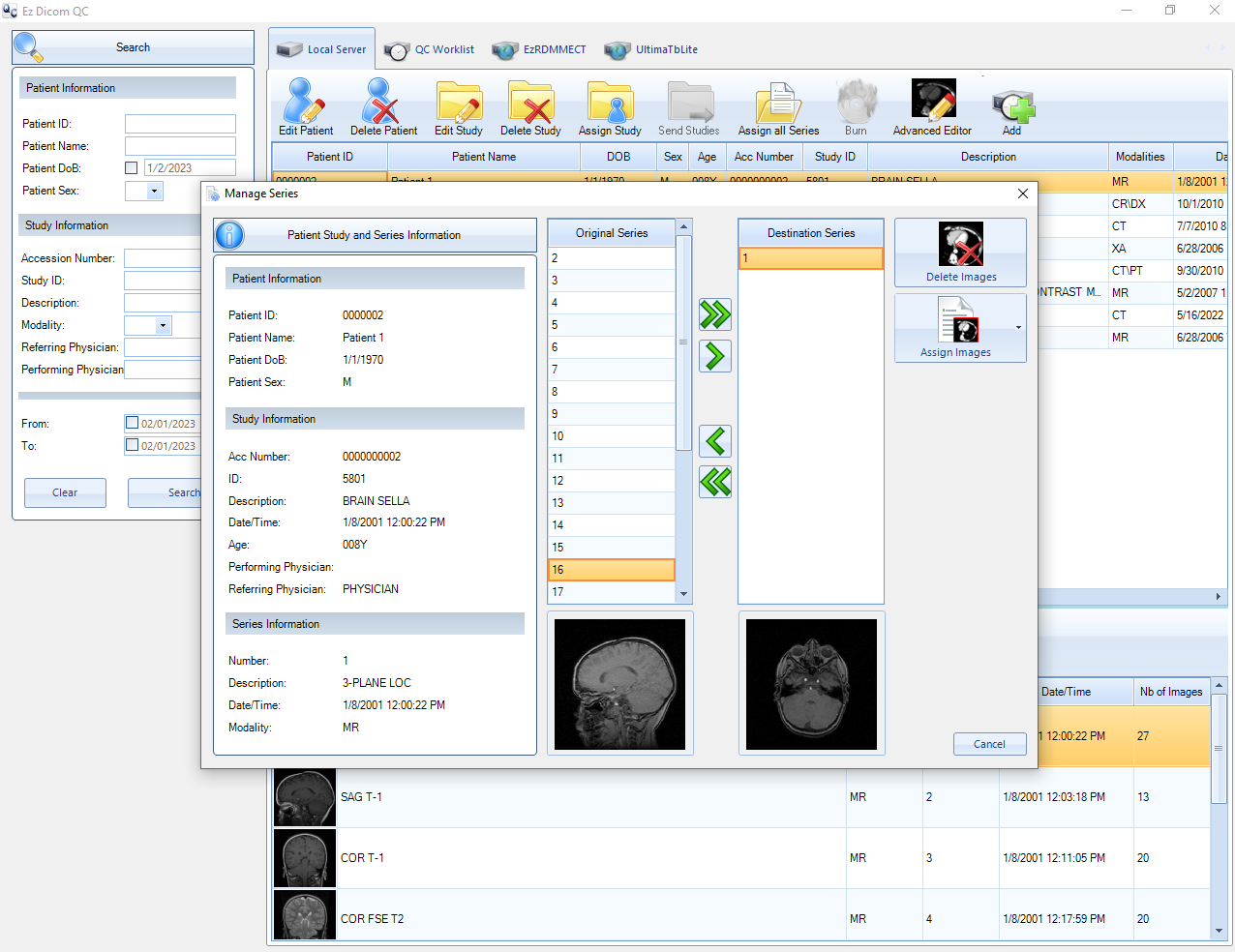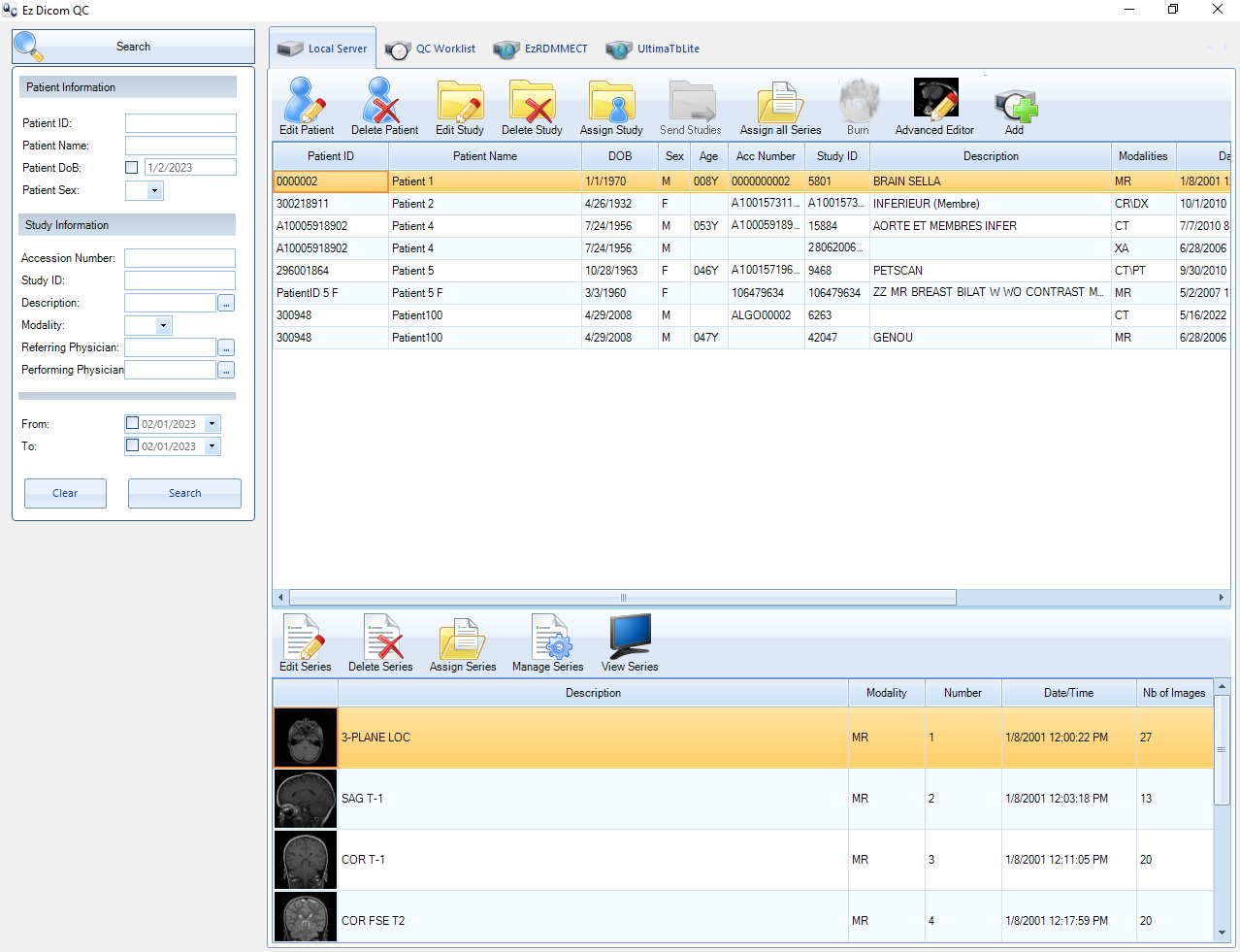Ez Dicom Quality Control helps you easily manage your patients’ studies.
The Ez Dicom QC is a module designed to help PACS administrators ensure the accuracy and consistency of patient and study information within the Ez Dicom Burning Station or Ez Dicom Archive. It allows the administrator to automatically match this information from the worklist or PACS, as well as manually correcting any errors that may arise.
Our solution will integrate perfectly into your institution.
KEY FEATURES
– Edit Patient, Study, and Series information
– Assign Images to a new or existing Series in the same Study
– Assign Series to a new or existing Study for the same Patient
– Delete Patients, Studies, Series, and Images from the database
– Advanced mode for modifying all information stored in DICOM images
– Ability to mask part of an Image
– Ability to search for study data in a DICOM Worklist or another imaging server
– Ability to initiate burns if a robot is coupled to Ez Dicom Burning Station
– Simplified configuration
– Advanced user management and full Audit Log
– Viewing the history of modifications made to studies